Are you looking for the ultimate guide to getting your Instagram post featured on the Explore Page? The Explore Page is one of Instagram’s most coveted locations, as it allows users to discover new content and accounts and can significantly boost a post’s visibility and engagement. In this article, we’ll discuss: How to get your Instagram posts in Explorer? And we’ll break down the strategies that will help you get your Instagram post onto the Explore Page, from what kind of content works best to how to use hashtags effectively.
What is Explore Page section in instagram.
The Explore page on Instagram is a constantly changing section of photos and videos tailored to each user. It takes into account the posts you already like and engage with and other content from around the platform to create a personalized and unique experience for each user. While you can’t control which posts appear on someone else’s Explore page, there are ways to increase the chances of your post being featured.
By understanding how the Explore page works, you can increase the visibility of your posts and get them featured on the page. Read on for tips and tricks to help you get your Instagram posts on the Explore page.
How to get your Instagram posts in Explorer?
If you want your post to appear on the Explore page, it’s very important to know the tips and tricks about “How to get your Instagram posts in Explorer?” All these things can help you get more visibility and increase the chance of getting featured on the Explore page.
Let’s now discuss “How to get your Instagram posts in Explorer?”:
Use Popular Hashtags
Getting your Instagram post on the Explore page can help you reach a wider audience and increase engagement with your content. The key to use this feature is using popular hashtags.
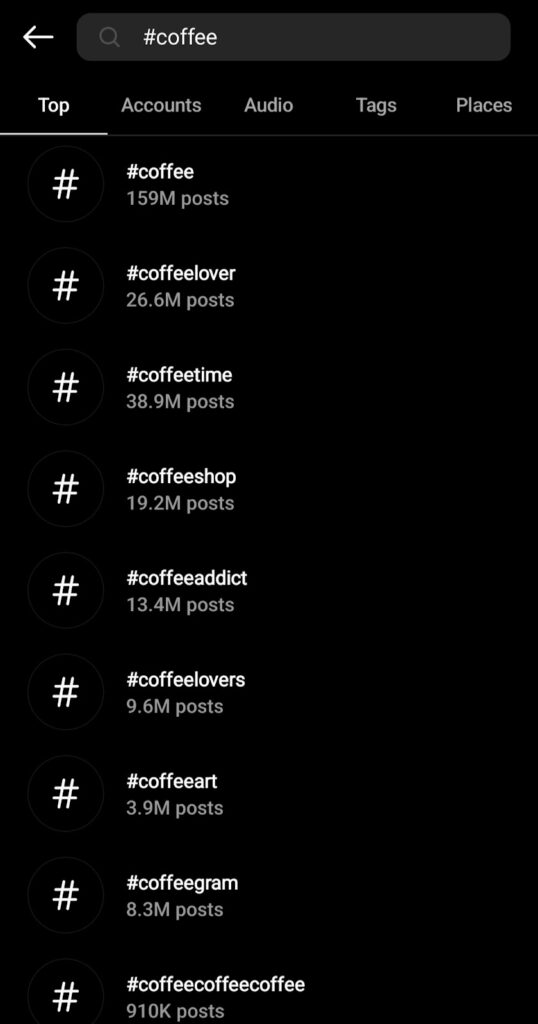
Using popular hashtags can help you expand your reach and reach a larger audience, including people who may still need to follow you. It’s essential to use hashtags related to your content but also have enough users searching for them to make it worthwhile. You can use hashtag search tools like Hashtagify and Tagboard to find the most popular hashtags in your niche.
When you find the right hashtags, please include them in your caption and the post’s description. This will help Instagram’s algorithm understand your post and allow it to appear on the Explore page for people searching those hashtags. It’s important to remember that the more popular a hashtag is, the more competition you will have to get noticed.
Use Relevant Keywords
Getting your Instagram post on the Explore page is a great way to gain visibility and increase engagement with your account. To ensure as many users see your post as possible, it’s essential to incorporate relevant keywords into your content.
When users search for a keyword or phrase, Instagram automatically shows content related to the search terms. Therefore, if you include relevant keywords and hashtags in your post caption and hashtags, it increases the chances of your post being discovered.
When choosing the keywords to use, make sure they are related to your post and reflect the overall theme of your content. Additionally, research popular and trending hashtags to target a larger audience. Finally, avoid using overly generic words such as “amazing” or “awesome,” as they are too broad and won’t be helpful in discovery.
Use Geotags
The best way to get your Instagram post on the Explore page is to have it geotagged. Geotags are tags that link your post to a location and can be very helpful in getting more exposure for your post. When you use geotags, you’ll appear in searches for that specific location, which can help bring more eyes to your post and make it more likely to be seen.

When you add geotags to your post, use accurate locations. This means no generic tagging of locations such as “city” or “town,” as this won’t provide any value to the post. Instead, opt for more specific tags such as a famous landmark, neighborhood, or street address. You can also search for geotagged locations near you so that you can post from the same spot multiple times.
Use Hashtags in Your Caption
Instagram uses hashtags to categorize content and make it easier for users to find posts related to topics they’re interested in. So if you want your post to be seen by more people, ensure you include relevant hashtags that will make it easier for them to find.

When choosing hashtags, try to pick ones that are unique but still relevant to your post. For example, instead of using the famous hashtag #love, you could use something more specific like #longdistancelove or #loveacrossborders. This will help ensure that your post stands out among the millions of others with the same generic hashtag. You should also choose hashtags with fewer than 500,000 posts, as posts with fewer hashtags tend to get more visibility on the Explore page.
Schedule Your Posts
Timing is everything when it comes to getting your Instagram post on the Explore page. Post during peak times to increase your chances of appearing on the Explore page.
When deciding the best time to post, the main goal should be to optimize your visibility. According to a study by Union Metrics, the best times to post are Monday through Friday from 11 a.m. to 1 p.m. and then again from 7 p.m. to 9 p.m. This is when users are most active and engaging on Instagram, so you’ll likely see more engagement during these times.
It’s also important to remember that different countries and regions have different peak times. You can use the Instagram Insights feature to see when your followers are most active, which can help you determine the best time for you to post.
When you time your posts correctly, you can increase your chances of getting featured on the Explore page and get more visibility for your content. Test at different times and experiment to see what works best for you!
Use High-Quality Images
When it comes to getting your Instagram post featured on the Explore page, one of the most important things you can do is use high-quality images. The better the image quality, the more likely it is that Instagram will take notice and feature it.
Make sure that your photos are well-lit and in focus. Avoid using filters or overly saturated colors. When editing your photos, it’s best to keep things simple and clean. You can adjust brightness, contrast, saturation, and other settings, but don’t overdo it.
Conclusion
I hope you like this article about How to get your Instagram posts in Explorer?. As youu now have the tools and tips to get your Instagram post on the Explore page! All that’s left is to put it into action. Be creative, post frequently, use relevant hashtags, engage with other accounts, and work on improving the quality of your content. Doing all these things can help you get more visibility and increase the chance of getting featured on the Explore page. Good luck!



